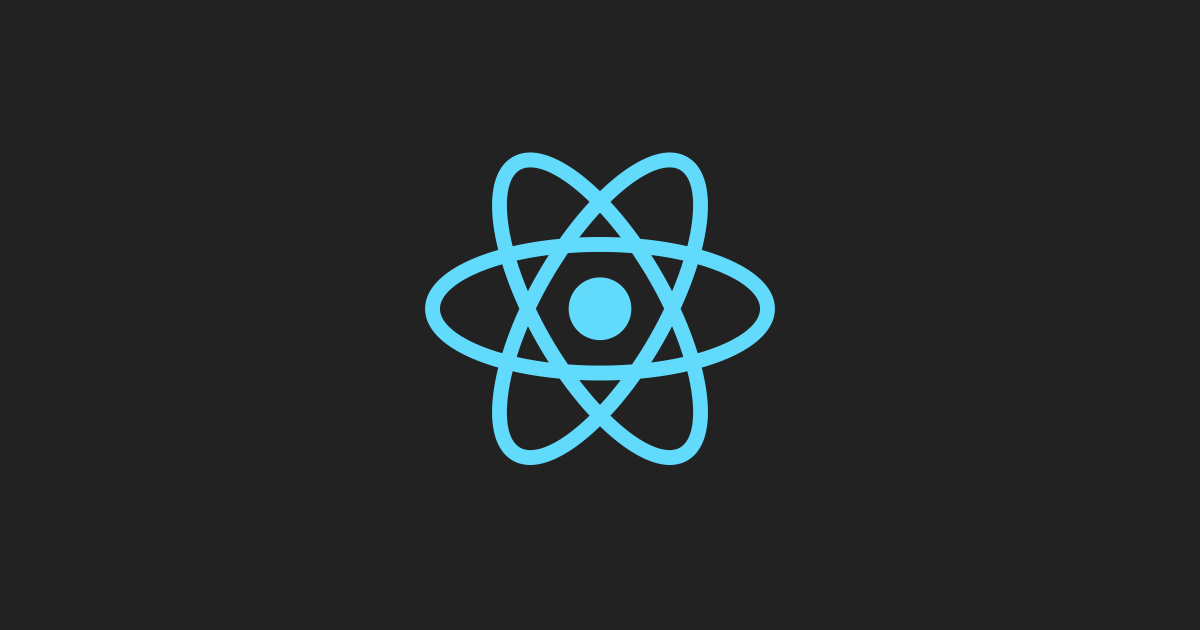Pinia Actions 이번 포스팅에서는 Pinia의 Actions에 대해서 다룰 예정이다. 공식문서에 나와 있는 예제는 아래와 같다. 예제 코드를 먼저 보자. export const useCounterStore = defineStore('counter', { state: () => ({ count: 0, }), actions: { // since we rely on `this`, we cannot use an arrow function increment() { this.count++ }, randomizeCounter() { this.count = Math.round(100 * Math.random()) }, }, }) defineStore 함수 내부에 actions를 통해서 함수를 등록할 수 있다...